Приложение
Как установить приложение на iOS
Смотрите видео ниже, чтобы узнать, как установить наш сайт в качестве веб-приложения на домашнем экране.
Примечание: Эта возможность может быть недоступна в некоторых браузерах.
Вы используете устаревший браузер. Этот и другие сайты могут отображаться в нём некорректно.
Вам необходимо обновить браузер или попробовать использовать другой.
Вам необходимо обновить браузер или попробовать использовать другой.
Решена Не запускается AVZ Hijack
- Автор темы IIRedII
- Дата начала
Переводчик Google
- Статус
- В этой теме нельзя размещать новые ответы.
- Сообщения
- 26,436
- Решения
- 19
- Реакции
- 14,095
Скопируйте текст ниже в блокнот и сохраните как файл с названием CFScript.txt на рабочий стол.
После сохранения переместите CFScript.txt на пиктограмму ComboFix.exe.
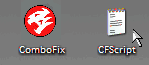
Когда сохранится новый отчет ComboFix, запакуйте ComboFix.txt и прикрепите к сообщению.
Код:
http://safezone.cc/forum/showthread.php?t=10808
KillAll::
Collect::
c:\windows\system32\qsiuqir.exe
c:\windows\system32\nlvwzmy.exe
c:\windows\system32\*›ж¦2WЂL
c:\windows\system32\*Ыо¦2WЂL
c:\windows\system32\*»k§2WЂL
c:\windows\mkdrv.sys
Driver::
mkdrv
Registry::
[HKEY_LOCAL_MACHINE\software\microsoft\windows nt\currentversion\winlogon]
"Userinit"="c:\windows\system32\userinit.exe,"
[HKLM\~\services\sharedaccess\parameters\firewallpolicy\standardprofile\GloballyOpenPorts\List]
"2113:TCP"=-
RegLock::
[HKEY_USERS\S-1-5-21-1708537768-789336058-1417001333-500\Software\Microsoft\Internet Explorer\User Preferences]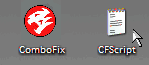
Когда сохранится новый отчет ComboFix, запакуйте ComboFix.txt и прикрепите к сообщению.
- Сообщения
- 3,936
- Реакции
- 2,466
Скопируйте текст ниже в блокнот и сохраните как файл с названием CFScript.txt на рабочий стол.
После сохранения переместите CFScript.txt на пиктограмму ComboFix.exe.
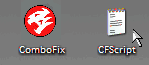
Когда сохранится новый отчет ComboFix.txt, прикрепите его к сообщению.
Код:
KillAll::
File::
c:\windows\system32\`kkс P%Г
c:\windows\system32\аЫцж2WАL
c:\windows\system32\а█юж2WАL
c:\windows\system32\а╗kз2WАL
Driver::
Folder::
c:\program files\Common Files\AC588D01a
Registry::
FileLook::
DirLook::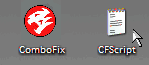
Когда сохранится новый отчет ComboFix.txt, прикрепите его к сообщению.
- Сообщения
- 26,436
- Решения
- 19
- Реакции
- 14,095
AVZ, меню "Файл - Выполнить скрипт" -- Скопировать ниже написанный скрипт-- Нажать кнопку "Запустить".
После выполнения скрипта компьютер перезагрузится.
В папке AVZ появится файл boot_clr.log, прикрепите его к следующему сообщению.
Добавлено через 10 секунд
Запакуйте пожалуйста папку C:\Qoobox\Quarantine\ с паролем virus и пришлите на quarantine<@>safezone.cc с указанием в теме письма ссылки на тему. (at=@)
Деинсталлируйте ComboFix: нажмите Пуск => Выполнить в окне наберите команду ComboFix /Uninstall, нажмите кнопку "ОК"

Скачайте OTCleanIt или с зеркала, запустите, нажмите Clean up
Код:
begin
BC_DeleteFile('c:\windows\system32\`kkб P%ѓ');
BC_LogFile(GetAVZDirectory + 'boot_clr.log');
RebootWindows(true);
end.В папке AVZ появится файл boot_clr.log, прикрепите его к следующему сообщению.
Добавлено через 10 секунд
Запакуйте пожалуйста папку C:\Qoobox\Quarantine\ с паролем virus и пришлите на quarantine<@>safezone.cc с указанием в теме письма ссылки на тему. (at=@)
Деинсталлируйте ComboFix: нажмите Пуск => Выполнить в окне наберите команду ComboFix /Uninstall, нажмите кнопку "ОК"

Скачайте OTCleanIt или с зеркала, запустите, нажмите Clean up
- Сообщения
- 26,436
- Решения
- 19
- Реакции
- 14,095
Попробуйте файл удалить при помощи IceSword
- Сообщения
- 26,436
- Решения
- 19
- Реакции
- 14,095
IIRedII, деинсталируйте Combofix.
Не забудьте очистить точки восстановления, которые были созданы во время лечения.
Не забудьте очистить точки восстановления, которые были созданы во время лечения.
- Статус
- В этой теме нельзя размещать новые ответы.
Поделиться: